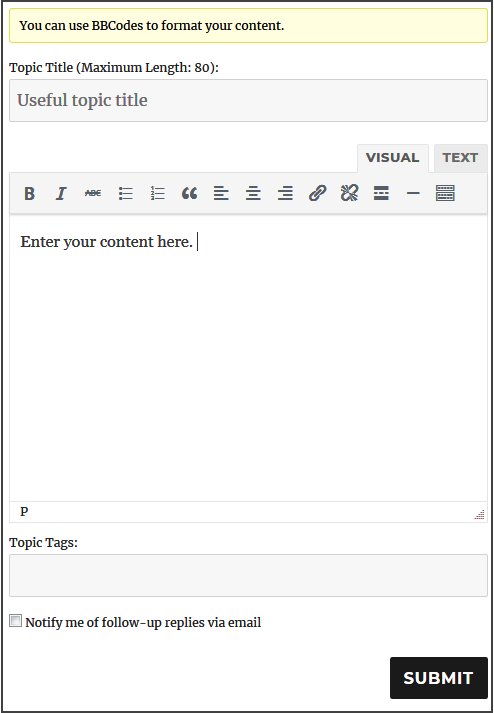This page is for registered members of the HeroesX Forums, and includes answers to questions you might have about the following:
- General Questions About the Project
- Registration and Activation of Your Account, and Logging in
- Forums
- Events
- Hangouts and live broadcasts
- Need more help?
Please follow the links, or scroll down to find the section you need.
§1 General Questions About the Project
1. What are the HeroesX Forums?
This HeroesX Forums site was created to host the discussion for Professor Gregory Nagy’s edX/HarvardX MOOC titled The Ancient Greek Heroes (a.k.a. HeroesX). It is hosted by The Center for Hellenic Studies, where Professor Nagy is a Senior Fellow and former Director.
2. Who can participate?
The HeroesX Forums is currently open to HeroesX participants in good standing who are enrolled in the current session of HeroesX. It also includes a few community members from previous sessions of HeroesX who help to facilitate discussion.
To remain a participant in good standing, community members must abide by the standards of conduct outlined in the HeroesX and edX Honor Codes, as well as the Non-Discrimination Statements posted in the Start Here forum.
Please read these crucial documents as soon as possible.
3. Does it cost anything to participate in the Discussion Forums?
No. Participation in these Discussion Forums is free.
4. When I use the HeroesX Forums website what data does HeroesX Forums hold about me? What use is made of it?
Please see this page for the HeroesX Forums Privacy Statement for details.
§2 Registration and Activation of Your Account, and Logging in
1. How can I read and write in the forums?
In order to use all the features of the site, you will need to register AND activate your account.
2. How do I register?
Navigate to Login/Register using the main menu above. You will see the login form. Click on the “Register” link below the Log In button.
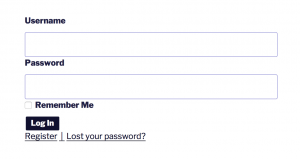
That will take you to the Registration Form (image below).
When you register you will select a Username and Password for the HeroesX Forums site (not necessarily that same as your edX username and password). The Username should all be in lower case. In order to complete your registration, you will need the Invitation Code, which was sent to you via email. That code will only work for a limited time.
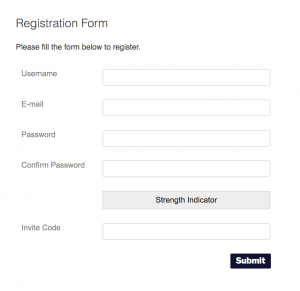
3. I need an invitation code to register. Where can I find that?
If you are a participant in the current version of HeroesX you can email us for an invitation code. You can find the details posted on the edX site. Please include your edX username, your real name, the email address that you registered with edX, and, if different, the email address where you would like your Invitation Code to be sent.
If you have already requested an invitation code but have not received an email with your invitation code, please check your Spam/Junk Mail folder first, and if you still cannot find it, please email us again. We will respond as soon as possible.
4. What if my invitation code has expired?
If you would like to register after your invitation code expires, please send us a message—please include your edX username, your real name, the email address that you registered with edX, and, if different, the email address where you would like your Invitation Code to be sent.
5. OK, I’ve registered. How can I activate my account?
Once you register, you will be sent a verification email. Click on the activation link in that email to activate your account. You should only have to register and activate your account once. After that, you only need to log in.
6. How do I log in?
Navigate to the Login / Register page using the main menu above. You will find the login form there.
7. I tried to log in but I was returned to the login screen. What should I do?
Sometimes you need to try a couple of times. It usually works on the second attempt!
8. Why do I get a message about being logged out due to inactivity?
This message is sometimes generated if you were logged in for a long session without any activity, or forgot to log out at the end of a session. The system might have automatically logged you out. Just log back in as normal (you might have to try twice, as in question 7).
9. I was a member of the HeroesX Forums in the previous iteration. Why can’t I log in?
The Forums are cleared down after the end of each iteration of HeroesX. In order to participate in the Forums you will need to request the latest invitation code, and re-register.
§3 Forums
1. Why can’t I see the forums and why I can’t post anything? I just see a message saying “Oh bother! No forums were found here!”
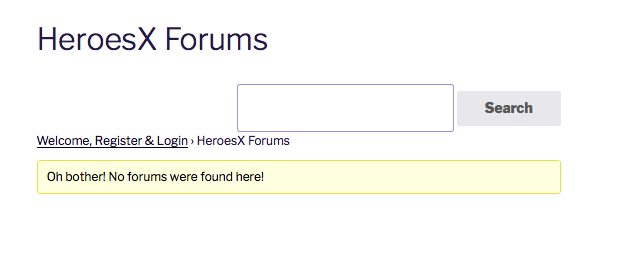 In order to read and write in the Forums you need to log in.
In order to read and write in the Forums you need to log in.
2. Can I change the profile picture that appears next to my posts?
To change your profile picture create or update your Gravatar. A Gravatar is a globally recognized avatar, “an image that follows you from site to site appearing beside your name when you do things like comment or post on a blog.” Your gravatar is linked to the email address with which you subscribed to this WordPress site. If you have a gravatar set up for a different email address, you will need to add this email address to your gravatar account, and attach an image to it.
For additional guidance, follow the Step-by-step instructions for creating a Gravatar.
Please see here for the Gravatar privacy policy.
3. How are the discussion forums organized?
There are several broad categories of discussion covering the HeroesX project, the texts, the community, and special topics. Each category may contain addition subforums. For instance, in the Start Here Forum you will find subforums containing the HeroesX Honor Code. Each forum and subforum can have many topics for discussion. Topics are the specific issues being discussed. In each topic you may find multiple replies.
4. How do I create a new topic?
Navigate to the appropriate forum. Below the list of topics in that forum will be a form for posting a new topic. Add a title and enter your content. Then click the “Submit” button at the bottom right of the form.
5. How will I know if someone replies?
At the bottom left corner of the New Topic Form you will see a check box for email notification about follow up replies. Click the box to turn on this feature for this topic.
6. How can I subscribe to a topic or select it as a “favorite”?
Navigate to a specific topic. Near the top of the post you will see a grey bar. On the right hand side of the bar you will find two links: Favorite and Subscribe. Click on Subscribe.
7. Can others see the topics I’ve selected as “Favorites”?
Other participants can click on your name to visit your user profile. From your profile page they can select a link to see your “Favorite” topics.
8. How do I search for a post in the Forums?
Navigate to the HeroesX Forums using the main menu above.
There is a Search Forums box. You can type a word or phrase and it will display all forum posts that contain that phrase in the title or in the body of the post.
If you are reading a thread and want to find other threads on a similar subject, you can click on the tag to display a list of other threads that have the same tag.
9. My post has disappeared. What happened?
Sometimes a post will be automatically held, for example if you included html code or multiple links, or if you posted more than once (including an edit) within a minute. Or, if you have been online for some time, the system might have timed out. Try logging out and logging in again a while later, then try to post again. We recommend you write your post in a text file or word processor first, then copy and paste when it is ready, just in case.
Tip: You can find more details about using the Forums in a Handout on the edX site.
§4 Events
1. Are there any live events here in the Forums?
The Forums are open at all times for discussion, and there is a weekly ‘Friday Cafe’ forum thread.
But there are also live events at specified times when the community can come together at the same time for discussion.
2. What sort of events are there?
Visiting scholars join us via video to answer questions and discuss specific topics.
3. How do I know when the events are happening?
The event will be announced in the Announcement section of the Forum. Also look for information about these events in edX emails from the HeroesX team.
4. I am in a different time zone. How do I find the time of the event in local time?
Events are given in United States, Eastern Standard Time (winter) or Eastern Daylight Time (summer). This link enables you to convert times. Select USA: New York time and your local time zone.
5. I am interested in an event but cannot attend. How can I get involved?
If you can’t watch or attend an live event, we hope you will join a discussion about the event in the Forums.
6. I would like to initiate a live discussion. How can I get other people involved?
You can start a new thread in the relevant section of the Forum, with an outline of what you would like to discuss, and suggested dates and times, and invite other people to join you. Remember to specify if you are not in the standard time zone (USA, EST or EDT).
§5 Hangouts and live broadcasts
We are using Zoom and YouTube for community conversations and webcasts.
Some visiting scholars may also join us by video to answer questions and discuss specific topics. Our community is currently using Zoom and YouTube for these video events. This means that anyone can watch the live broadcast and submit questions.
§6 Need more help?
You can post a question in the Help and Support section of the Forum, and someone will try to help.